Python installation and environment setup on windows
Now, all we know, what is a programming language, and why we need it. Now, how we can get started with coding? Can we use a plain text editor or wanna install any Softwares? We have to install Python to get started coding with Python and obviously every programming language has its own package installation. So, let's see how to install Python and the environment. Here we use the word environment, it is nothing than the environment in which we write, compile (convert to machine code), and run (getting output to the user). If you've already installed Python and your favorite code editor, you can skip this lesson.
Installing Python
Installation of python varies by the OS (Operating system), let's see how to install Python on windows.
Let's make sure the installation is successful by running python.
Open command prompt on Windows or Terminal on Mac / Linux, then type python on the terminal. If you are a Linux user, the python command will execute the python2 instead of python3. But, we've to execute our python3. So, you've to type python3 in order to run python3.
The command python3 will open a python shell on the command prompt or terminal. As you can see below.
Now, we can type our python code here. just type print('Hello world') and hit enter. It will give an output of "Hello world"
- Visit python windows download page in python.org
- If your windows is 32 bit (x86), download from https://www.python.org/ftp/python/3.7.7/python-3.7.7.exe , else skip this step.
- If windows is 64 bit, then download from https://www.python.org/ftp/python/3.7.7/python-3.7.7-amd64.exe
- Open the installer file, and follow the screenshots below.
If you get stuck feel free to reach me out through the comment box.
 |
| Make sure pip is selected. pip is a python package manager used to install external libraries (code written by others). Click next |
 |
| Click Install |
 |
| Now, it will start the installation, wait for a while |
 |
| Congratulations, the installation is successful. |
Let's make sure the installation is successful by running python.
Open command prompt on Windows or Terminal on Mac / Linux, then type python on the terminal. If you are a Linux user, the python command will execute the python2 instead of python3. But, we've to execute our python3. So, you've to type python3 in order to run python3.
The command python3 will open a python shell on the command prompt or terminal. As you can see below.
Now, we can type our python code here. just type print('Hello world') and hit enter. It will give an output of "Hello world"

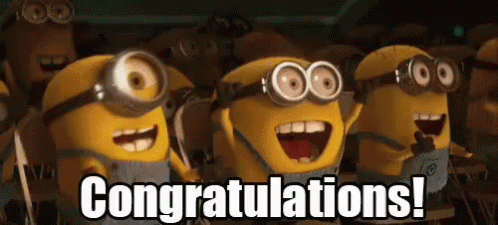


Comments
Post a Comment